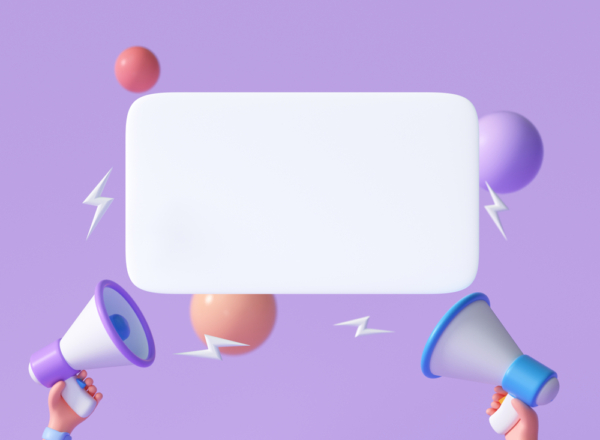The internet. A whole world through which we communicate, make purchases, post stories, manage our money, connect and share information. Every time we enter the internet we leave an imprint, a digital archive through which someone can easily discover the paths we have navigated. Or even more so, if this person is malicious and has adequate knowledge, he can gain access to our personal files, messages, emails, our passwords, expose us, violate us or even exploit us.
The more active we are, the more fingerprints we leave – which can be tracked, copied or shared, thus making the protection of our online identity a vital action. Are there any ways to protect yourself from malware, hackers, or anyone else who tries to access your personal information? Let’s look at some tips:
- Create and use a strong password that will be unique per application. It should be a combination of letters, numbers and symbols and not include personal information such as birthdays, names, etc.
- Never share your passwords with others or store them on your phone.
- If you find it difficult to manage your passwords you can use a password manager that stores, creates and manages passwords.
- Turn on your browser’s security settings, maximizing security while navigating.
- Install antivirus and spyware and set it to scan your computer or any other device every week. Don’t forget to make the necessary updates to be able to deal with any new threat.
- Think before you act. For example, when you give your email you will never be asked for its password. The same applies to the names and passwords of programs and applications. No one will ask you for the passwords except the same application for which you initially issued them.
- Every time you finish with an app, disconnect your account. Especially if your computer, tablet or mobile phone is also used by others.
- In case others use the same devices, disconnecting is not enough. You should not save passwords and delete browsing history and cache frequently. This erases your digital fingerprints and makes it almost impossible for someone to find your passwords, banking information or sensitive data.
- Turn off Bluetooth when you’re not using it and try to connect to private rather than public networks.
Go online with caution, recognizing that behind browsing there may be risks and knowing how important it is to preserve your identity. As new threats emerge, it’s important to ask for help and stay up to date with new digital tools that may help you feel more secure and more protected in your digital identity. In this way, you can enjoy without stress the benefits of the internet!